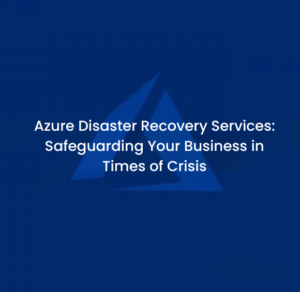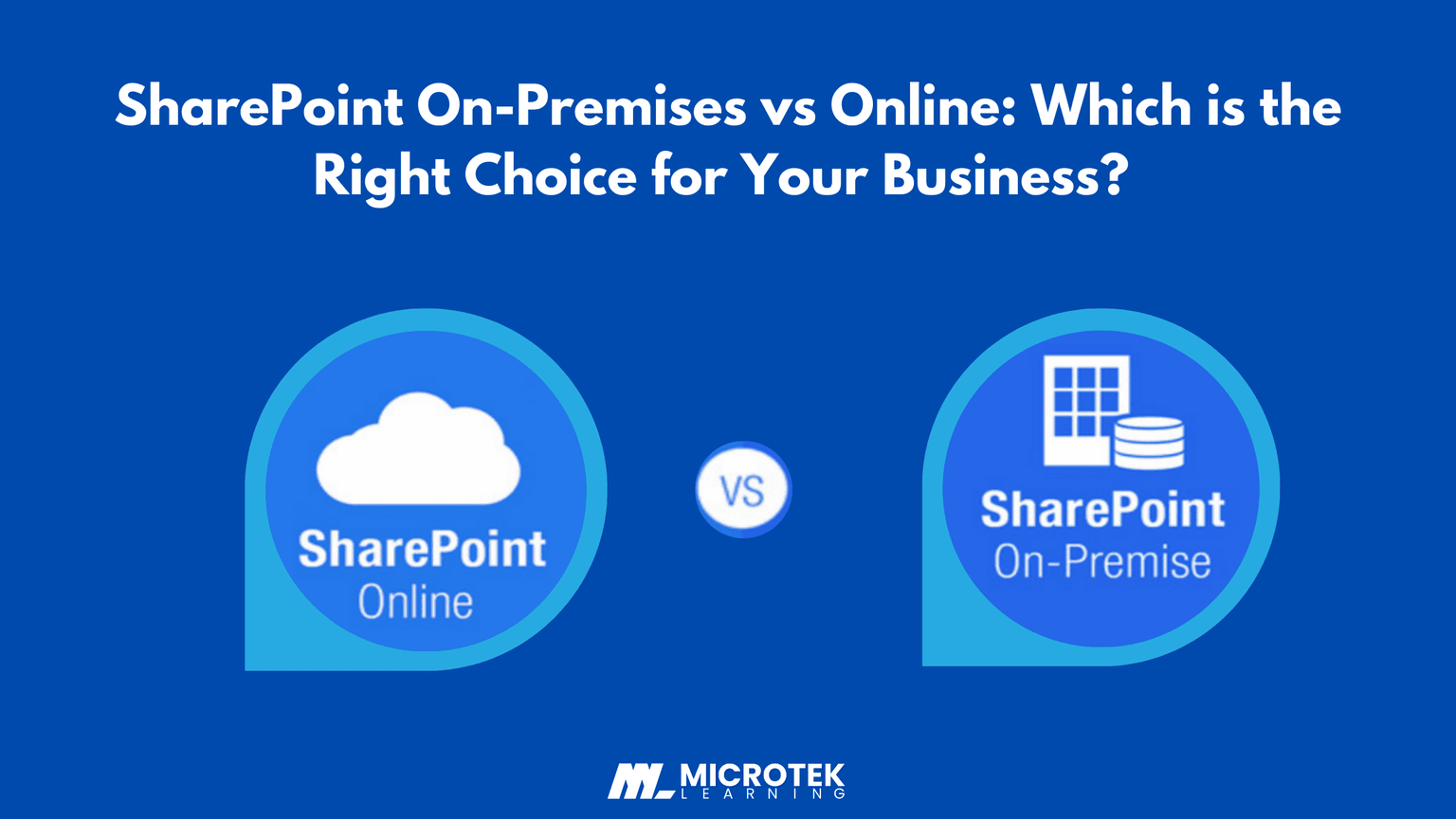
SharePoint is a documentation platform that is widely known for its core features of collaboration and information sharing, which are seamlessly integrated across different platforms. It helps in connecting teams while working on different projects. Microsoft SharePoint, acquiring shares of 64.73%, is leading the market around the world.
Providing major applications for teams to work effortlessly, SharePoint is capable of content management, workflow automation, collaboration and sharing. Introduced in 2001, Microsoft SharePoint has evidently advanced its quality and features.
In this blog, we will explore the prominent advancements in Microsoft SharePoint and dive into the topic of SharePoint On Premises vs Online. Both options have their own qualities and upgrades. By the end of the blog, you will be equipped with the right information for your business needs while you make an informed choice.
If you’re new to SharePoint or need a more comprehensive overview, check out our SharePoint Guide for more insights.
SharePoint Premises vs Online: The Introduction
SharePoint On-Premises
In simple terms, SharePoint Premises refers to saving your documentation in a local environment. This local environment is your company’s data center. SharePoint 2019 is an on-premises version that acknowledges the needs of consumers and provides top-notch solutions for managing data and inter-departmental collaborations.
Talking about providing services Microsoft SharePoint 2019 is at the terms of its end of life. This means that the company stopped mainstream support for the software in January 2024 and will eventually stop its extended support by July 2026. This extension only covers new updates for security and patches.
SharePoint Online
Officially, at the start, Microsoft SharePoint was introduced as an on-premises service. Over the years, it has encountered various updates and has emerged as a counter-effective part of taking everything on a cloud basis. SharePoint as a cloud service was introduced as a part of a subscription edition in 2021. From a subscription plan introduced to this version, SharePoint online has nearly the same features of premises while being efficient in active access of information in real-time from anywhere in the world. It can be accessed with the help of an internet connection.
SharePoint Online vs SharePoint On Premises: The Difference
Microsoft SharePoint has been a prominent figure in the industry when it comes to satisfying consumer needs and building a solid foundation of quality work. With a defining role model for other competitors, Microsoft SharePoint has evidently upskilled its game by promoting needed upgrades and introducing empowering solutions.
SharePoint Premises and SharePoint Online are not only defined in terms of saving content in different places, but they also have various features that one should consider when making the final decision. Furthermore, let’s dive into knowing multiple factors and understand more about both versions.
Deployment: SharePoint On Premises vs Online
SharePoint Premises runs on hosting the data on a local environment. This environment is owned and controlled by the company. In this model, the organization plays a crucial role in designing the server and storage. This requires onsite dedicated hardware.
For SharePoint Online, the company uses Microsoft Cloud Centres. This makes it easier for employees and customers to access data in real time and make changes from anywhere in the world. This has no requirement to be installed.
Security: SharePoint On Premises vs Online
SharePoint Premises focuses on giving direct control over the security requirements and measures for the data. This includes managing firewalls and access control.
For SharePoint Online, Microsoft is capable of providing robust cloud security solutions and practices. This has features like threat detection and data encryption.
Price: SharePoint On Premises vs Online
SharePoint Premises requires an initial investment in various factors that are going to provide the structure for the data to operate and function. This can be broadened into the cost of software, hardware and license.
SharePoint Online works on the subscription model. It is charged and categorized according to your needs and consumer storage requirements. This includes the ongoing subscription fees while counting the ongoing updates that come with the services.
Update: SharePoint On Premises vs Online
As SharePoint Premises indulges in being designed by the organization for completely taking care of data in their own local environment, the update and maintenance of tools depend on them. Eventually, they will have a dedicated IT department to keep all the resources and services in check and provide the right type of software updates while regularly updating patches.
On the other hand, SharePoint Online requires no such attention and is fully infused with Microsoft’s dedicated team that focuses on providing all the updates automatically on the cloud.
Scalability: SharePoint On Premises vs Online
SharePoint Premises is a stable local network induced within the company. It highly depends on the premises for flexibility.
Moreover, Microsoft Online operate on cloud computing. This offers expansion on scalability, keeping all the needed information in mind. It offers a scalable solution for various applications and different sizes of businesses.
Collaboration: SharePoint On Premises vs Online
Being operated by a local environment, SharePoint Premises requires additional attention to add a different type of tool. It lacks the flexibility of being integrated with multiple operations and tools for seamless collaboration.
Whereas Microsoft Online consists of regular updates and effortless integration between different tools like Microsoft Flow, Azure and 365.
For a deeper dive into how SharePoint can streamline project management, be sure to explore our detailed post on SharePoint for Project Management.
Conclusion
Now that you have reached here, you are aware of the key differences between Microsoft SharePoint Premises and Online versions. As both of them have their own subsequent advantages, the final answer solely depends on the needs of the organization and their goals.
Talking about both platform’s features, they both are capable of providing top-notch services in terms of document management and workflow automation. Their prominent features include various levels of services that can evidently be provided in different circumstances according to your organization’s needs.
SharePoint On-Premises: this structure is ideal for businesses that have their own ability to customize security measures and are efficient in managing local servers. SharePoint Premises can pave the way for organizations that have legacy systems. Initially, this option does need a heavy investment in hardware and software. This is not to imply its regular support from Microsoft has also been extended till 2026. This can result in long-term sustainability issues for the company.
SharePoint Online, on the other hand, instantly matches with new systems and offers a more modern and scalable cloud-based solution. It has a subscription-based model that provides real-time access to data from any part of the world. Last but not least, it seamlessly integrates with Microsoft 365 and other applications, making it an excellent choice for dynamic organizations that have employees working from different parts of the world.
The right answer for choosing the correct platform depends on what kind of services your organization is looking for. These needs can include your organization’s IT infrastructure, long-term objectives, and compliance needs. The key decision of choosing a reliable platform is up to your concerns, but on the same side, Microsoft will continue to deliver its best services to you so that you achieve efficient and collaborative operations successfully.