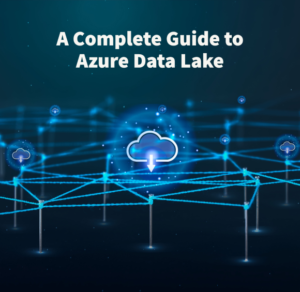We all are aware today’s time is known to be the digital era. The era where everything is readily available within the time frame with advanced platforms and opportunities out in the market to grow from. One such leading platform that provides endless features to make your task easy and achievable is Microsoft SharePoint.
Microsoft SharePoint is a cloud-based web platform. It excels in collaboration and management of content across the organization through different teams. Its high-tech features allow your team to effortlessly communicate, collaborate documents and tools, manage content, and have access to the data via different devices.
Capturing 67% of the market, Microsoft SharePoint is used by over 200 million users and is recognized as a leader in 2020. Keeping its global acceptance in mind, in this blog, you will learn what exactly Microsoft SharePoint is. When was it introduced? Why is it one of the most used applications for offices? What are its benefits, and lastly, why should you choose it? We aim to empower you with every piece of knowledge available about Microsoft SharePoint by the end of the blog, so stay tuned.
What is SharePoint?
Microsoft SharePoint is a widely used platform that helps you to build an entire ecosystem for your data. To be precise, it helps you to store data, share files, broadcast information to a large team, and present the given data with advanced visual aids like graphs.
There are endless tasks that can be easily completed with the help of Microsoft SharePoint. It, being a content management system (CMS), can easily build websites for users to save their data and smoothly distribute the necessary information across. This tool also has approved security features, which makes it an ideal platform to store and share data without worrying about sabotaging the intent with data theft or threats. Now that you are aware of the fact that Microsoft SharePoint is a reliable platform that builds excellent systems for the smooth presentation of information, let’s learn more about its features in detail.
Read more: SharePoint Easy Guide for Beginners
Features of SharePoint: What makes it so easy to adapt?
Microsoft SharePoint was introduced in 2001 with the fundamentals of a document management platform. At this stage, it didn’t allow much interaction, but the fresh start, over the years, has evolved into being the reliable solution we all know today.
Over the years, Microsoft SharePoint has vividly increased the features and services it provides with evident security. Given below are some of the developed Microsoft SharePoint features has:
- Integration with Microsoft 365: Microsoft SharePoint is one of the services that is a part of Microsoft 365. This additional service in the package helps you to communicate, share, analyze, and organize documents.
- Content Management: As a content management system, Microsoft SharePoint is professionally skilled in maintaining and sharing multiple types of data formats. From images, email messages, videos, presentations, analysis, worksheets, and diagrams to web pages, Microsoft SharePoint is efficient in managing, analyzing, and presenting documents across the platform.
Managed by SharePoint’s online CMS, this feature enables users to freely and precisely communicate across the organization while having a variety of options for broadcasting important information to the teams.
- Collaborating and Managing Documents: Microsoft SharePoint document management offers access to a package of tools that are efficiently used in daily tasks like Word, Excel, OneNote, and PowerPoint. This feature allows to manage documents centrally and manage meta data globally. Keeping the diversity of different document files in mind, its integrated system helps you to work on or create any unique document. It also further gives you control over who can access the document and information.
- Project Management: SharePoint Project Management is focused on providing support for dynamic teams working on individual projects while in different departments. You can be part of different teams or different horizons but still have all the access and updates about the project. Tools like Teams, Outlook, and Planner help to build and manage aimed results even by being in different time zones.
Its exclusivity of updated working systems and centralized space for keeping everyone in the team from different divisions on the same page makes it an excellent choice.
- Business Intelligence: It does not come as a surprise that data is one of the most important parts of any successful business. Gaining insights on continuously changing numbers and being able to leverage them leads to making better decisions. At this stage, SharePoint happens to be an excellent choice for creating interactive dashboards and reports for analyzing one’s next step. Its collaborative feature allows data exploration, which helps the team to understand the data better and further helps them to share and receive feedback on it across various departments.
- Intranet Sites: Microsoft SharePoint is liable to multiple features that make it one of the most popular platforms that are used globally. However, establishing intranet sites is one of its brilliant features that helps teams to share news and updates across platforms to different teams. Nurturing strong communications among teams, this feature helps to keep everyone on the same page and further is an excellent way of making everyone aware of the latest developments and highlights of the project.
- Accessibility on Mobile: Microsoft SharePoint has flexible capabilities for sharing and building documents easily. But, with this feature, one is able to access and control them with their phone while being anywhere, regardless of the location. This access makes sure the designs are suitable for other screen sizes as well and also, on the other hand, helps them to connect seamlessly in real-time.
Benefits: Why choose SharePoint over anything?
Now that we are aware of the features that make SharePoint one of the best choices out there for automating and collaborating on work let’s talk about the benefits of using SharePoint and why it should be your priority.
In this section of the blog, we are focusing on finding the ultimate benefits of using SharePoint in an organization and how it will make the entire environment more powerful and productive.
Taking about the transformational aspect given below are some of the benefits SharePoint possesses:
- Enhanced Communication: By using Microsoft SharePoint, one has access to create and publish important information on the website that is built through the intranet.
This encourages the employees to be on the mark with the latest updates and keep the information the same for teams across the departments at the same time.
- Scalable: Microsoft SharePoint is a Saas product; hence, by default, it allows features like building sites and having its own storage capacity. Given the features used by small organizations, SharePoint works while keeping the resources in check according to their needs. Given that one can scale and subscribe to one’s own needs without paying significant costs to solutions that are not in need, Adapting to the continuous needs of business, SharePoint is an excellent platform to choose and extend as one grows.
- Security: Microsoft SharePoint’s security feature outshines every other platform as it provides encryption at every step. Whether it is about accessing a document with limited reach or reducing the chances of sensitive data being leaked, SharePoint has powerful systems to keep the data safe and ensure the records are positioned in a safe mechanism, which further keeps documents in the loop as well. To be more precise, SharePoint security systems also have benefits like an authentication mechanism and information rights management that keeps track of the data and makes sure that highly sensitive information reaches the right place.
- Productivity and Effectiveness: Microsoft SharePoint is popularly used for its adaptable and flexible nature. From managing to gathering to executing, Microsoft SharePoint is equipped with the necessary tools and applications that make the entire process of building to implementing any product smooth. Its workflow automation also contributes to automating complex sequences of tasks that push one to finish work before the deadline and save valuable time.
Keeping its flexible nature in mind, SharePoint also plays a vital role in providing much-needed tools at every step of production. Whether it is about building ideation, dashboards, or presenting the final outcomes of a project, SharePoint is vividly equipped with advanced options to complete complex tasks.
- Work from anywhere in the world: Now, this might be a normal thing after the COVID pandemic, but having access to high-level tools that allow you to smoothly run your daily tasks is the need of the hour. With the evolution of markets adapting to new changes, it is important to change with time and become part of the new norm. In recent times, working from home or any part of the world with a team that is miles away has become the new normal.
Microsoft SharePoint apps and tools, with their unique features and flexible adaptation of tools and applications, give easy access to documents from any part of the world. This application is extremely hybrid and works from any location.
Read more: What makes SharePoint On-Premises different from SharePoint Online?
Best Practices for SharePoint: use it on the next level
Microsoft SharePoint is a cloud-based service that is used by millions of users and is met with regular updates to keep up with the dynamic environment of the market.
Being efficient in using SharePoint makes a professional stand out and is helpful for a team to establish products and meet deadlines. To reach the final step of any process, one should be aware of how to execute tasks smartly and make the right decisions. Ultimately, this can happen only when one actively chooses the right tools and strategy to upgrade and meet the requirements. In the chart mentioned, there are best practices and different features of Microsoft SharePoint that can help you aim for clearer goals and, moreover, make the right choice.

Conclusion
Keeping features, benefits, and practices in mind, Microsoft SharePoint is an excellent choice for maintaining consistency in workflow while handling multiple projects and clients with a dynamic team at the same time. With its collaborative abilities that bring talent across the globe together to utilize tools like BI intelligence for precisely focusing on finding the next step
Microsoft SharePoint features truly tick all the boxes for becoming a master of all-in-one solutions for every size of business.
Lastly, if you are an individual looking to learn more about this platform professionally, we at Microtek Learning have some robust deals for you; click here to learn more.