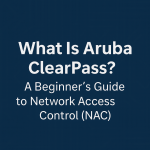Dynamics 365 Implementation Mistakes That Cost Businesses Millions

Embarking on a Microsoft Dynamics 365 implementation? Think again before hitting “go live.” While D365 promises transformation—from Sales to Finance & Operations—several key mistakes can drain your budget by six or even seven figures in the first year. That’s right, some firms lose $10,000–$150,000+ due to pitfalls that are entirely avoidable.
In this blog, we’ll uncover the biggest mistakes, illustrate them with real-world case studies, walk through key steps to avoid the traps, and wrap up with a strong call to action. Whether you’re planning an ERP/CRM rollout now—or in the midst of one—this blog is your blueprint to protect your ROI.
Top Dynamics 365 Implementation Mistakes That Drain Millions
1. Poor Data Migration & Quality
What happens: Migrating decades of legacy data filled with duplicates, gaps, or mis‑mapped fields.
Impact: Errors, workflow failures, rework, lost time and trust.
Real case: A manufacturing firm migrated 10+GB of uncleaned ERP data, costing $25,000 cleanup alone; another healthcare provider lost $15,000 in productivity when sales data broke workflows.
Why it matters: Gartner and other analysts show 70% of delays stem from data problems.
2. Underestimating Training & Change Management
Mistake: Rolling out Dynamics without proper instruction or change planning.
Cost: $5,000–$20,000 in support tickets and lost adoption.
Example: A healthcare provider skipped user training for 100 staff, triggering $10,000 of support tickets due to mistakes dividing workflows.
Insight: Without executive sponsors, steering committees, or communication plans, resistance delays ROI.
3. Over‑Customization and Feature Overkill
What goes wrong: Building custom entities, workflows, and code unnecessarily.
Financial hit: $15,000–$100,000 in build and maintenance costs.
Real case: A logistics firm built custom Sales forms when standard Power Apps would’ve cost $5K—custom work rang up $40,000; other firms exceeded budgets by $50K+ due to unnecessary custom features.
4. Weak Project Governance & Scoping
Failure mode: No clear leadership, scope boundaries, timelines, or risk tracking.
Costs: $10,000–$50,000+ via scope creep, delays, overtime.
Case in point: A finance firm without governance racked up $30k overtime after missing roles and specs; one manufacturing client blew $140k across multiple failure points (data, customization, governance).
5. Skipping Pilot Phases or Phased Implementation
Oversight: Going live all at once, rather than starting small.
Result: Undetected bugs, integrations failures, slow adoption.
Case study: A retail startup ran a 10‑user pilot for 2 weeks, caught workflow issues early, and saved $10K in rework, keeping first‑year rollout costs at $60K vs. projected $100K.
6. Integration & Performance Pitfalls
Problem: Failing to integrate legacy or third‑party systems properly.
Symptoms: Data silos, slow loads, errors, frustrated users.
Insight: Skipping UAT or load testing can leave you with a broken system post‑go live—recent studies confirm “some organizations rush or skip performance/load testing and suffer costly downtime”.
7. Ignoring Security & Compliance Configuration
Danger: Mis‑configured security roles exposes data; compliance gaps risk fines.
Costly oversight: One D365 F&O deployment neglected role management leading to breaches and expensive remediation—security was identified as the most neglected functional area.
Also Read: Microsoft Dynamics 365: The Ultimate Guide in 2025
Real‑World Case Studies—Mistakes That Stung
Manufacturing Flop (2022)
Skipped data cleaning on a 20GB ERP migration → $30K cleanup.
Over‑customized workflows → $50K extra.
Neglected training → $15K support costs.
No pilot → $20K rework.
Weak governance → $25K delays.
Total overrun: ~$140 000.
Retail Startup Success (2023)
Defined tight scope & goals → $20K saved.
Cleaned core CRM data (5 GB) → $10K saved.
Used standard dashboards → $15K saved.
Trained 50 users → $5K saved.
Ran 10‑user pilot → $10K saved.
License monitoring cut 5 unused seats → $3.9K/year.
Total savings: ~$43.9K vs projected $100K.
Step‑by‑Step Guide: Avoid These Mistakes and Save Big
Step 1: Define Objectives, Scope & Governance
- Set SMART goals (e.g. increase sales pipeline by 15%, reduce invoice cycle by 20%)
- Lock scope and freeze change requests unless approved
- Assign project lead and steering committee
- Use frameworks like Microsoft Success by Design or PMI best practices
Savings potential: $10K–$30K in rework and delays
Step 2: Audit & Clean Data Thoroughly
- Inventory legacy systems, validate formats, remove duplicates
- Map fields via Dataflows, SSIS, or Data Migration Framework
- Include validation, staging, and UAT
Budget: ~$5K for external data consultants if needed
Savings potential: $10K–$50K depending on data volume and quality
Step 3: Minimize Customization—Use Standard Features First
- Prioritize OOTB workflows, dashboards, Power Apps
- Document every customization with cost/benefit
- Review at upgrade time to reduce tech debt
Savings: $15K–$100K depending on scale of custom work
Step 4: Train, Test & Manage Change
- Deliver training early and often (role‑based, live, recorded, job aids)
- Establish a change management plan: communications, champions, executive buy‑in
- Plan full testing phases, including UAT, integration, load/performance testing
Savings potential: $5K–$20K in support and adoption delays
Step 5: Pilot & Phased Rollout
- Run a small pilot (5–20 users) over 2–4 weeks
- Identify workflow gaps, fix bugs, refine training before full go‑live
Typical savings: $5K–$30K via early detection and correction
Step 6: Secure & Optimize Post‑Go‑Live
- Configure security roles properly (especially in F&O modules)
- Monitor usage, license consumption, user adoption metrics in Power Platform Admin Center
- Remove unused licenses monthly, fix permissions gaps
Savings year‑one onward: $5K–$20K annually
If you are looking for Microsoft Dynamics 365 Certification, click here to explore our expert-led courses and boost your career potential.Benefits of Avoiding These Mistakes
- Accelerated ROI—go live faster with fewer rework cycles
- Lower total cost of ownership through lean customization and license optimization
- Higher user adoption with better training and change plans
- Improved stability and compliance through security and performance best practices
- Greater scalability and easier upgrades by minimizing technical debt
Summary of Key Steps
- ✔️ Define SMART project goals, scope, and governance structure
- ✔️ Conduct comprehensive data audit and migration testing
- ✔️ Favor out‑of‑the‑box features over custom development
- ✔️ Build a robust training and change management program
- ✔️ Run a pilot or phased rollout before full go‑live
- ✔️ Configure security and optimize licenses post‑launch
Conclusion
A Dynamics 365 implementation gone wrong can cost businesses hundreds of thousands, if not millions, in lost productivity, rework, and wasted investment. But these mistakes—poor data, over‑customization, under‑training, weak governance, inadequate testing, and skipped pilots—are all avoidable.
Don’t roll the dice. Follow the clear roadmap above:
- Plan smart—clear governance, scope, pilot phases.
- Clean and test your data upfront.
- Train and manage change thoroughly.
- Stay lean on customization.
- Secure & monitor after launch.
By doing so, you protect your bottom line, accelerate adoption, and maximize the value of your Dynamics 365 investment.
Ready to implement Dynamics 365 the right way?
Whether you’re planning your rollout or already in trouble, schedule a Dynamics 365 Health Check or coaching session with our certified experts. Let’s turn your implementation into a success story—not a financial headache.
💬 Reach out now to lock in ROI and avoid the common mistakes that cost businesses millions.
FAQ’s
What are the most costly mistakes in Dynamics 365 implementation?
Mistakes like poor data migration, under‑training users, over‑customization, weak governance, and skipping pilot testing commonly drive cost overruns of $10K–$150K+. A lack of scope control or change management increases risk, while data and security failures disrupt adoption and add expensive rework. To avoid these costly mistakes, implement a clear governance structure, clean and validate data upfront, limit unnecessary custom features, invest in thorough training and phased rollout, and optimize license usage post‑go‑live.